X
Terms Updated
We’d like to inform you that we have updated our Terms of Use. The most substantive changes are:
This platform was acquired by a joint venture in Israel.
changes have been made to the relevant jurisdiction for disputes which may arise out of your use of the platform.
Changes made to the monetization of users’ creations and the ability to opt out from your account settings.
Please view the revised Terms here. If you don’t mind anything there, then you don’t need to do anything. Your continued use of the platform will constitute your acceptance of the latest version of the Terms. If you disagree with anything there, you can terminate your account within seven days from today.


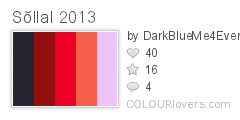




DarkBlueMe4Ever
IcyMint
eighteyed
I use pourpre.com. I used to use the Meyer color blender site, but I ran into several glitches and just wrong colors.
You have to set the little form up top to make a 3 color gradient and then click on the middle block to find out its hex... it's not intuitive. But it IS accurate. At least so far.
To set up the form at pourpre, first select the gradient icon with the pink and yellow stripes on the left.
Set the grid for 3 colors, and then click ok in the TOP box.
You use the TOP part of the form to blend only two colors... the bottom part is for making a gradient box, so fun to do for Block Blends. Ignore the empty box by Via, use the topmost and bottom most to paste your numbers into.
When you enter your two color hexes to blend (clicking ok to blend them), you have to click on the blank middle one, and read the new hex number on the bottom left on this line below:
sorry the picture is so big. You can double click on the static text of the new hex number and then copy it to paste into colourlovers.
When using pourpre.com, you have to be careful a) not to erase the # that is part of the color name there by accident, and also not to leave an extra space. If one of the colors you are trying to input is persistently giving you a black box when you click okay, that is generally the problem. When in doubt, erase everything from the trouble box, add your own #, then paste in only the hex number and nothing more from the color you want to blend, then click ok. That should fix it. Likewise, when copying numbers for Colourlovers, make sure you do not have a # in your number when pasting into a CL palette maker. The character will replace one of the hex subnumbers you need. If you have copied the # also, (usually by clicking three times instead of double clicking)
paste the number into an empty comment box, and recopy to cut the # off before adding it to a palette.
It's a pain, but with practice, you learn how not to have this problem.
DarkBlueMe4Ever
eighteyed
When I tried it, I got something that looked more like this:
Post a Comment