Patterns By Type
Created Jul 1, 2010

238
Colors
1,578
Palettes
4,636
Patterns
141
Conversations
583
Lovers
CL tutorials & Patterns templates by type
Keywords (for group search): tutorial, how to, how can, seamless, image, video, embed, pattern search, tip, trick, HTML, help, badge, where is, find, Tutorials, Beginner's guide
NB: Please do not submit stuff not related to this place - Your pattern templates - those you designed - are welcome - using the group checkbox (1 example is better for me!)
ABSOLUTE BEGINNER
Where to look on a palette or pattern page?
These are the items on a page I interact with the most

2) LOVE - give 1 vote to this item
3) Add remove the widths (only on palette pages)
4) To create a pattern using this palette(only on palette pages)
5 ) The item's badge code - see more in detail here
6) Item preview image (used in many ways - see here)
7) Follow comments on this page
8) Tags - With the title, these are the keywords you can use for searching this item. The tags on pattern templates are specially useful as you can use the words to search that pattern in the pattern colorizor - see also how to quickly combine a specific palette & pattern
For profile pages, checkout Color + Design Blog / Site Updates: LOVES, FAVS, Templates
UPDATE:
The EDIT BUTTON has moved! It's now a dropdown menu called OPTIONS with the function DELETE
It's here on palette,pattern, template and colour pages:

This button is only visible if you are the creator
NB: For palettes , the EDIT button will open the palette in the basic editor or PHOTOCOPA - see how to edit a COPASO palette here)
CL Palette & Pattern Badges
At CL, these things are called badges:

This is a pattern badge.
When you're on the page, you can get the copy paste code here:

Palettes badges have two options: with and without widths:
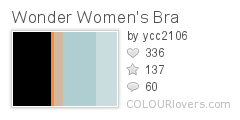
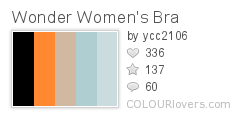
You get what you see:
If the palette has widths toggled (see screenshot above) - the badge will also
If you want to a badge without the widths, remove it from the palette then copy the badge code
Step By Step:
1) Click in the badge code field This automatically selects everything in the field (Note that it's not always the case elsewhere)
2) Press Ctrl+X (Hold down Ctrl and press X once)
All the code should disappear, you've put it in your "virtual clipboard" This is the same as using 'Cut' in the 'EDIT' menu of your browser
3) Click once where you want to put the badge = You tell the computer where you want to put it.
4) Press Ctrl+V This is the same as using 'Paste' in the 'EDIT' menu of your browser
You should see the code now - you'll see the badge image after you've clicked 'Sumbit'

See also:
How to put 2 badges on the same line
Broken badges - How to fix

asc = sort by ascending date (newest 1st)
desc = sort by descending date (oldest 1st)
See also:
HOW TO QUICKLY COMBINE ANY PATTERN + PALETTE
Notifications
Notice you can view notifications by Love, Favs, Comments and Follows separately:

click to view in large
You can set notification options by clicking on 'account:

click to view in large
Related: Color + Design Blog / Site Updates: LOVES, FAVS, Templates
There a whole world down there ! The color world is a bit like the underground of CL
You can see what's going on by looking in the sidebar when browsing colours
Colour names are often used to add meaning to the creations - When creating colors, please consider them!
If you don't name the colours, CL will name them with their HEX number, which is... not very meaningful and inspiring! (+free colors to name are becoming rare, they are becoming more and more valuable!)
Sometimes it happens by mistake, if so remember: YOU CAN EDIT!!
Click on the color below the palette or pattern to go there
Color names are also used in palette games (example: your palette tells a story) and the color pages themselves are a useful place to upload small images
Simply put - which one is the most inspiring?



For some cool name examples, check out
> Groups / Colors with Great Names!
No imagination to name colours?
Use the help of name generators:
Funny Mean Names
Funny Name Generator
...or use the word of the day
This tutorial will show you how to insert a palette badge code and image(s) in to a blog post comment to play in some of the COLOURlovers blog contests/games that are similar to a scavenger hunt.
Video source article
CREATE SOMETHING NOW!
>> CLICK HERE TO MAKE SOMETHING
checkout names of the tool you want to use and see the index for more tutorial about each tool
(this is the link in the top menu 'TOOLS')
 RELATED
RELATED TUTORIALS @

▙▟ Official CL FAQ
▙▟ CL Forum
Tutorial blog posts
▙▟ Profile Identities
▙▟ LOVES, FAVS, Templates
▙▟ Activity Feed & Notifications
▙▟ Threadless Template
▙▟ Download Color Palettes in XAML, WPF and Design
VIDEOS:
▙▟ How to colour a pattern - YouTube
▙▟ COPASO : Color Palette Software
▙▟ COLOURlovers Pallete Download - YouTube by Darius
▙▟ COLOURlovers Pallete Creation Tool - YouTube by Darius
▙▟ SVGCuts.com Design Tips - Colourlovers.com - YouTube (old)
▙▟ How To Easily Choose and Share Color Schemes - YouTube
▙▟ Search COLOURlovers VIDEO Tutorials
Misc
▙▟ Tutorial: Using ColourLovers.com with Microsoft Expression
▙▟ COLOURlovers Tools
▙▟ CL challenges & games
ABSOLUTE BEGINNER'S GUIDE TO COLOURlovers.com
PLEASE FEEL FREE TO SHARE THIS PAGE (COPY, LINK.. whatever you want! )
On this page:
Where to look?
Where is the badge code?
What does asc desc mean?
Notifications
About Colours & Colour names - please read!
Video: How to post badge and embed images
>> CREATE SOMETHING NOW!
-Don't fave without love.
-If you use someone's palette to create a pattern, love it
-If you use and like someone's template, have the consideration to love it . Making templates is not easy, it takes a lot of time.
In short:
Love at least everything you consider worth using or those you simply like!
Loved items stand out when browsing, it's a bit like saying 'Hey! Check this out!'
browse most loved palettes today
browse most loved patterns today
browse most loved colors today
browse most loved templates today
See also ColourLovers etiquette