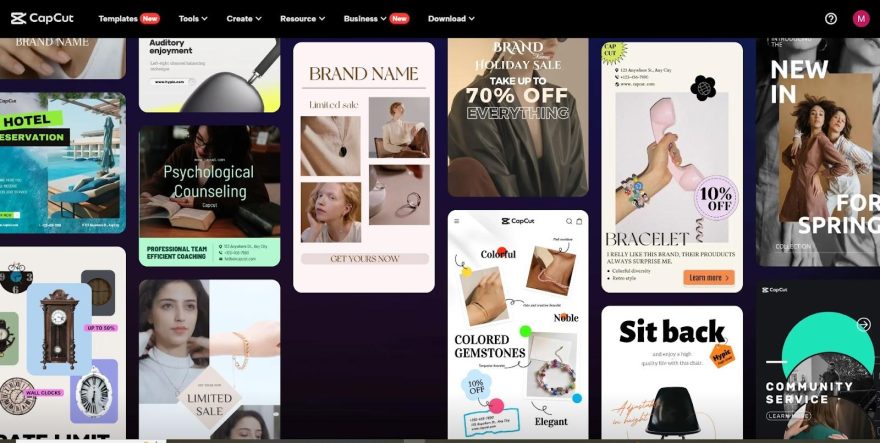Are you looking for an online editor that offers free templates for commercial use? If so, you are at the right place. It is because this article shares the most innovative, latest, and professional online editor named Creative Suite which offers free templates. This CapCut creative suite is an all-in-one online editor that includes a variety of free commercial and personal templates for all. Along with it, it also includes an online photo editor, online video editor, cloud backup, support files, and team management. It also benefits its users by downloading their transformations without watermarks on them. Let’s go through this article and explore how this Creative Suite is a must-have for you!
Does Creative Suite Offer Commercial Templates?
The answer is yes. This Creative Suite doesn’t only offer free templates to everyone but also enables them to edit and download. Instead of offering only basic commercial templates for free, you can find an expensive variety of premium templates here as well. The best thing is that all of its premium templates are also free for commercial use. The editor gives you full freedom to edit and customize these templates in any way you want. Moreover, it also enables you to download these beautiful templates to your device with just one click and without watermarks. Hence, it gives you full rights to share and use these edited commercial templates anywhere you want.
Pros of Choosing Creative Suite Commercial Templates
From several commercial templates available on the internet, why you should choose the ones from Creative Suite? You must be having this question in your mind while trying to get the best one for you. Looking at the following pros/benefits of using these templates from this Creative Suite would answer your question. So, let’s look at these benefits below!
- Lots of variety
Creative Suite brings lots of variety in the commercial templates that you can use for your website, company, or anything. These templates are not only limited to one specific domain. Instead, you can find the relevant commercial templates for all domains. No matter whether you want a commercial template for your food restaurant, jewelry store, or e-commerce business, you will find a great variety here.
- Ease of use
Besides, enjoying an extensive variety of these templates for your commercial use, this Creative Suite also brings ease of use. Accessing these templates, editing them, and customizing them as per your needs is the simplest thing. All you need to do is click on the desired point in the template and edit it. If you want to change the picture, click on the existing photo to replace it. Similarly, click on the prewritten text to change it according to your business description. There are no complex-to-use features for editing these pre-built templates. Hence, this Creative Suite makes using these commercial templates an easier and stress-free process for all.
- Saves time
Through to customize option, it also saves your time. You don’t need to spend hours on designing the desired template for your business. Instead, all you need is to edit an already-built template that saves you time. Within only a few minutes, you can generate more than one template for your commercial use.
- Saves money
Moreover, this Creative Suite also allows you to save your money by giving free access to these templates. Yes, you don’t need to pay anything to access and use a commercial template. Instead, all of the premium commercial templates are free here to use and download. The editor won’t mark its logo or watermark on the commercial template with you download or share it.
- Reduced chances of mistakes
Through offering already-built commercial templates, this Creative Suite enables you to reduce mistakes. As you don’t have to go through the designing process, there is no room for mistakes. Instead, you can just edit your commercial template and use it anywhere without any design mistakes. However, make sure to check the spelling of the descriptions you add to these templates and your writing may contain typing mistakes at times.
- More creative results
These readymade commercial templates look more innovative and more creative at the end. They look more inspiring through their unique design and attractive visuals with powerful aesthetics. To make it more creative, you can process it by using other magic tools as well. For example, you can upscale your image template via Image Upscaler. Similarly, you can use a free video compressor to adjust the size of your video template, etc.
- Capture greater audience attention
Last but not least, these commercial templates also help you capture greater attention from the audience. This Creative Suite designs commercial templates mainly for this reason so that you can enjoy seeing results by using these templates. So, feel free to use these templates, edit them as per your business requirements, and enjoy positive results.
How to Use CapCut Creative Suite Commercial Templates?
After digging deep into the outstanding benefits of using these commercial templates, you must be craving to use them. For all beginners, follow these easy steps and come out the the best results.
- Step 1: Create an Account
Visit CapCut’s official website and click on “Online creative suite” which you can find under the “Tools” category, then you will be redirected to the creative suite page. On its main page, you will see the “Open CapCut” button on top. Click on this button, create your account, and sign in via your Google, TikTok, or Facebook account.
- Step 2: Choose Template
It’s up to you if you want to choose a template first or want to upload a photo. If you want to use a commercial template first, click on the templates on your left side screen. A great variety of templates will appear there. You can also search for a specific category or pick up from the already appearing templates there.
- Step 3: Customize It
In the third step, click on any template to load it on your workspace. From here, you can edit it in any way you want. For example, you can replace its images with the ones you have in your collection. Similarly, you can also edit the text that is already written on the chosen template. You can also add or remove elements from your commercial template. There are many other options that you can use to make this commercial template look even more attractive.
- Step 4: Export It
Now, go to the top blue colored Export button and choose Download. You can also choose the size, format, and quality of the template under the export button before you download it to your computer. If you want to create more commercial templates for your business or website, follow the same steps above.
Conclusion
Why compromise on the quality of your business or commercial templates by designing them yourself? Let’s use the pre-built commercial templates by Creative Suite which are more innovative, professional, and more aesthetically appealing. Simply choose your favorite one from them and edit it using this suite’s online image editor for dramatic transformations.