About This Pattern
134 COLOURlovers viewed this page and think colormusing is better than chocolate.
Colors
10 Comments
Showing 1 - 10 of 10 Comments
Oh good! Hey, I just realized something-- I was clicking on the "insert image" icon, THEN pasting the badge code-- I bet that was the problem. When I pasted the last one, I just pasted it into the window, which seemed to work.
Sylke wrote:
Sylke wrote:
colormusing wrote:
Okay, after posting the message below, the palette IS a link, that is, when I click on it, it takes me to that palette's page. Does that mean I'm finally doing it right? ; )
Yay, that one definitely works! :) That's the whole beauty about the badge code - you shouldn't have to do anything to make it turn into a working image/link combination, as it is all of that already when pasted completely and left alone. Hope you can get all of them to work now!
colormusing wrote:
Yay, that one definitely works! :) That's the whole beauty about the badge code - you shouldn't have to do anything to make it turn into a working image/link combination, as it is all of that already when pasted completely and left alone. Hope you can get all of them to work now!
Okay, after posting the message below, the palette IS a link, that is, when I click on it, it takes me to that palette's page. Does that mean I'm finally doing it right? ; )
Yay, that one definitely works! :) That's the whole beauty about the badge code - you shouldn't have to do anything to make it turn into a working image/link combination, as it is all of that already when pasted completely and left alone. Hope you can get all of them to work now!
Okay, after posting the message below, the palette IS a link, that is, when I click on it, it takes me to that palette's page. Does that mean I'm finally doing it right? ; )
colormusing wrote:
colormusing wrote:
Hmm... I'm sure you're right about it not being a link-- when I look at the code, I don't see a "linkto:" reference, just the "img src", so that makes sense. (But then how DO I make it a link? Maybe by copy/pasting the page address? But then how do I turn the image into that link? Aaargh... canNOT be this difficult!)
Okay, I'm pasting the whole string here:
I assume this will still only be the image; what is it that YOU do to make the image clickable?
Thanks so much for your help, Sylke, I really appreciate it!
Sylke wrote:
Yours is just an image, not a link. And when you look closely, there is some left over code next to it: " /> - as if the code of the badge has been manually changed, or something is missing. But what you describe below sounds right to me (as long as you copy the whole string), so I have no idea why it's not a proper clickable link.
colormusing wrote:
Is it still a problem? When I look at my comment after posting, the image shows up as it should. I'm copying/pasting the link under "Grab this badge code" on the right under the Twitter, Facebook, etc. icons. If it looks okay to me, how can I tell if it's a broken link for everyone else?
Would you mind trying again?
Hmm... I'm sure you're right about it not being a link-- when I look at the code, I don't see a "linkto:" reference, just the "img src", so that makes sense. (But then how DO I make it a link? Maybe by copy/pasting the page address? But then how do I turn the image into that link? Aaargh... canNOT be this difficult!)
Okay, I'm pasting the whole string here:
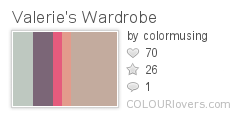
I assume this will still only be the image; what is it that YOU do to make the image clickable?
Thanks so much for your help, Sylke, I really appreciate it!
Sylke wrote:
Okay, I'm pasting the whole string here:
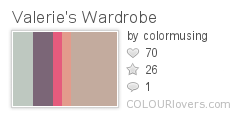
I assume this will still only be the image; what is it that YOU do to make the image clickable?
Thanks so much for your help, Sylke, I really appreciate it!
Sylke wrote:
Yours is just an image, not a link. And when you look closely, there is some left over code next to it: " /> - as if the code of the badge has been manually changed, or something is missing. But what you describe below sounds right to me (as long as you copy the whole string), so I have no idea why it's not a proper clickable link.
colormusing wrote:
Is it still a problem? When I look at my comment after posting, the image shows up as it should. I'm copying/pasting the link under "Grab this badge code" on the right under the Twitter, Facebook, etc. icons. If it looks okay to me, how can I tell if it's a broken link for everyone else?
Would you mind trying again?
Yours is just an image, not a link. And when you look closely, there is some left over code next to it: " /> - as if the code of the badge has been manually changed, or something is missing. But what you describe below sounds right to me (as long as you copy the whole string), so I have no idea why it's not a proper clickable link.
colormusing wrote:
Would you mind trying again?
colormusing wrote:
Is it still a problem? When I look at my comment after posting, the image shows up as it should. I'm copying/pasting the link under "Grab this badge code" on the right under the Twitter, Facebook, etc. icons. If it looks okay to me, how can I tell if it's a broken link for everyone else?
Would you mind trying again?
Is it still a problem? When I look at my comment after posting, the image shows up as it should. I'm copying/pasting the link under "Grab this badge code" on the right under the Twitter, Facebook, etc. icons. If it looks okay to me, how can I tell if it's a broken link for everyone else?
Sylke wrote:
Sylke wrote:
Badge code copied and pasted (should work):
Are you doing anything different to get the pattern badge/image?
Badge code copied and pasted (should work):

Are you doing anything different to get the pattern badge/image?

Are you doing anything different to get the pattern badge/image?
That's bizarre... Thanks for telling me about this. It's the first time I've had anyone say they had this problem, so I think you're probably right about it being a bug. Sorry about that! Please let me know if you have the same problem here-- maybe it's something I'm doing wrong. At any rate... thanks for going to all the trouble of searching for and loving my pattern, and for the follow!! -- Lindy

 " />
" />
ycc2106 wrote:
 " />
" />ycc2106 wrote:
I really wanted to see this
Saw it in a thank you on (lakuda's profile) but all your badges links were broken - had to come here and search
Could it be due to a bug?
I really wanted to see this
Saw it in a thank you on (lakuda's profile) but all your badges links were broken - had to come here and search

Could it be due to a bug?
Saw it in a thank you on (lakuda's profile) but all your badges links were broken - had to come here and search

Could it be due to a bug?
Post a Comment
You must be logged in to post a comment.
Share This Pattern
Favorited By
Tags
Pattern License
- Credit must be given to colormusing & mug3n.
- Commercial use is not allowed.
- Derivative works are allowed, but must be shared with this license.
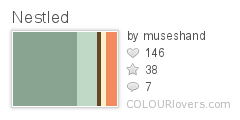




Yep, that would definitely break the code. Glad you found out what it was! :) Good night from me, I need my beauty sleep now! :))